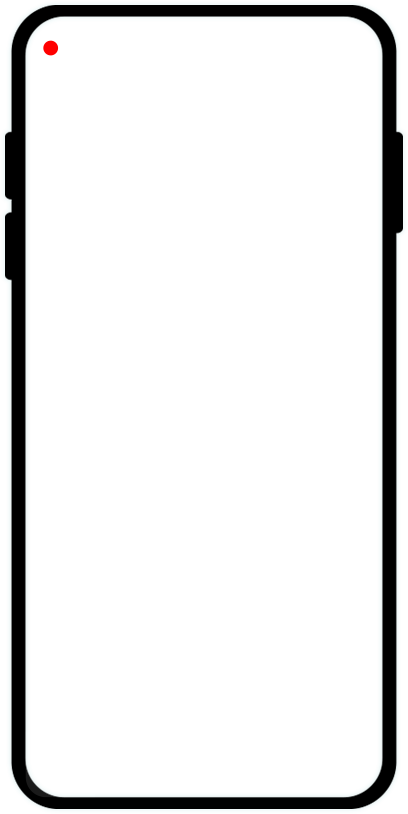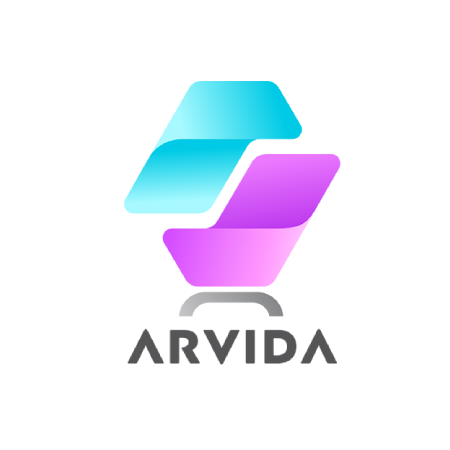Modern and Ready Environments
Get inspired by Arvida's ready-made designs for arranging your space.
Living Room
Lounge
Master Bedroom
Why Arvida?
Arvida's 3D Technology
Simultaneous placement of multiple products
Inspiration from ready-made environments
Ability to compare between sellers
Arvida's Products
Top Sales


Are you a seller?
If you are a home decor seller, you can open your exclusive store on Arvida.
After registering on Arvida, you can create your store through your user panel.
Arvida provides a variety of services to sellers, buyers, as well as designers and interior design enthusiasts. One of these services is 3D Scanning of products for sellers, allowing buyers to view the seller's products in 3D within their home or workplace, in real dimensions, colors, and designs. If the product fits their decor, buyers can complete their purchase online.
Another service offered by Arvida is ready-made environments, where you can explore pre-designed interior decoration themes in various styles and color schemes, created by Arvida designers using products from the sellers. With these designs, you can gain great ideas for arranging your own home or office decor.
Another service offered by Arvida is ready-made environments, where you can explore pre-designed interior decoration themes in various styles and color schemes, created by Arvida designers using products from the sellers. With these designs, you can gain great ideas for arranging your own home or office decor.
To view Arvida products in 3D, you first need to install the Arvida app on your mobile phone or tablet. You can then view Arvida products in your desired environment using one of two methods:
Go to the product page and click on the blue button that says "View Product in 3D" to enter the 3D environment.
Add your desired products to the shopping cart and click the blue button in the cart.
Then, allow the Arvida app to access your camera and storage. Point your phone's camera towards the ground (so that you can see the floor in the mobile screen), move the phone slightly forward and backward to help the app detect the floor in your environment. After that, you can place the product in any location you wish by clicking on the desired spot.
You can rotate the product with two fingers or move it around the screen easily.
Note that each time you click on the surface, a new copy of the product will be created. If you hold your finger on the product, you can remove it from the screen.
If the product consists of multiple pieces (e.g., a 7-seater sofa set with a 3-seater, 2-seater, and two 1-seaters), you can choose which piece you want to place by selecting it from the bottom right corner of the mobile screen.
Using Arvida's technology, you can place multiple products simultaneously in your environment.
You can also add products from all categories to the screen by clicking "Add Product" and take a photo of your arrangement by clicking on the camera icon at the top of the screen.
Additionally, all the products you add to the screen will be added to your shopping cart, allowing you to complete your purchase later or view the products again by going to your cart and entering the 3D environment from there.
Go to the product page and click on the blue button that says "View Product in 3D" to enter the 3D environment.
Add your desired products to the shopping cart and click the blue button in the cart.
Then, allow the Arvida app to access your camera and storage. Point your phone's camera towards the ground (so that you can see the floor in the mobile screen), move the phone slightly forward and backward to help the app detect the floor in your environment. After that, you can place the product in any location you wish by clicking on the desired spot.
You can rotate the product with two fingers or move it around the screen easily.
Note that each time you click on the surface, a new copy of the product will be created. If you hold your finger on the product, you can remove it from the screen.
If the product consists of multiple pieces (e.g., a 7-seater sofa set with a 3-seater, 2-seater, and two 1-seaters), you can choose which piece you want to place by selecting it from the bottom right corner of the mobile screen.
Using Arvida's technology, you can place multiple products simultaneously in your environment.
You can also add products from all categories to the screen by clicking "Add Product" and take a photo of your arrangement by clicking on the camera icon at the top of the screen.
Additionally, all the products you add to the screen will be added to your shopping cart, allowing you to complete your purchase later or view the products again by going to your cart and entering the 3D environment from there.
First, you need to sign up on the website. Then, you can create your store panel, and for 3D Scanning, you can send your request to our experts at Arvida.
For any questions about registering on Arvida or submitting your request, you can contact our experts through social media or the email provided in the "Contact Us" section.
For any questions about registering on Arvida or submitting your request, you can contact our experts through social media or the email provided in the "Contact Us" section.
You don’t need to register to browse pages, products, or gather ideas from the designs. Registration is only required when you are ready to purchase products.
We are striving to bring sellers and buyers closer together by providing unique services on Arvida. As part of this effort, we have enabled shipping to all locations in the Netherlands. However, the seller must also be able to ship the product to the specific province or all of the Netherlands, which you can see on the product page and the seller’s store page.